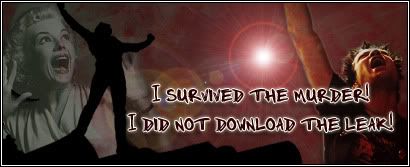Utility software is software that is designed to help the performance to your computer. With the Windows operating systems there are a set of utility programs but going by experience they are quite rubbish. So here are a group of utility program that I recommend to you to use regularly and since I don't like spending money all these programs are free.
Ccleaner
Ccleaner is a system cleaning tool and a registry cleaner. It is very useful and will delete all of those useless files that will slow the performance of your operating system. The software has an option to save cookies so they won't be deleted for those sites that you love. I really recommend this software and suggest that everyone should get it. I use this every-night before I shut-down my computer and I usually clean at least 100MB alone from Firefox. A new feature that is quite new allows you to delete system restore points except the most recent which could save about 5GB each on Vista. It should be noted that Windows includes a built-in system cleaner, it's okay and does the job for Windows software but Ccleaner supports so much more including Firefox, Opera, Adobe Flash, and even Google Chrome. Get it now!
Defraggler
A disk defragger is is must for any Windows users, over time the hard drive will jumble all the files about and take longer for Windows to read the files. This is where is gets a bit technical; A disk defragger will re-arrange the contents of your hard drive physically but you will not see a difference on your computer, the files will still be where you saved them. This will help your hard access files faster and can increase operation speeds which is an all round good thing. Defraggler is one of these programs that will do this for you and it is one of the best. I use it myself and I have never had a problem with it. There a few cool features like a auto-shutdown when the defragging finishes which is pretty cool for me. I really recommend that you defrag your computer overnight as it can take a while. Don't use Windows disk defragmenter use Defraggler it is so much better.
Recuva
Have you ever deleted a files and been like “Shit, Fuck, can't believe I deleted thatâ€Â. I have and I was over the moon when I found Recuva an application from the same guys that brough us Ccleaner and Defraggler. Recuva will recover files that you have deleted as long as their physical data has not be overwritten. It works pretty good in the quick scan but I have some times has to endure the 2 hour scan but this program has never failed me. Give it a try.
Avast Anti-Virus
Their has been a debate weather anti-virus is utility software but to me it is a type of utility so I'm including this. Avast Anti-Virus Home edition is a free edition of the Avast. It's a real-time anti-virus scanner and a pretty good one that updates almost daily. It has a few cools features that include boot-time scans, hard drive scan, themeable interface and a quarantined chest where virus are stored to begin with for safety. These files will not be able to access your OS now. There are a few different free anti-virus which include AVG, Nod32 and ClamWin but I've never tried them cause I've always been happy with Avast.
Spybot: Search & Destroy
Spyware most of the time is quite harmless but there is always that little annoying piece of spyware that can infect your computer. The symptoms vary but the most common one is when using your internet browser, annoying little pop-us will appear. They are quite easy to notice cause they'll even appear on safe pages like Google. Now Spybot: Search & Destroy is a program that will scan your computer's registry (the registry is a Windows feature) and look against a database of known spyware. When the scan is finished then you can decide what to do but I always delete them. There's is also a immunize feature that works with Internet Explorer and Mozilla Firefox (as of yet is doesn't work with Google Chrome). This is help prevent spyware infecting your computer. I ran a dual spyware and virus scan every month just to be safe. You should try out this program, it may even just solve all your problems.
Zone Alarm
Windows XP service pack 2 and upwards comes packed with a firewall called Windows Firewall, to me this is only half a firewall as Windows Firewall only monitors incoming network traffic and ignores outgoing traffic. A firewall can be your best friend against hackers as Zone Alarm will warn you when someone or something is trying to access your computer (Not always a bad thing btw, your internet browser and BitTorrent applications are an example here). Not really much to say about the program, it's a firewall, firewalls can be very effective.
Core Temp
This is a great program, it's not really a utility program but it very helpful, It's a program that monitors your CPUs core temperature, depending on how many cores you have (Pentium Dual-Core & Core 2 Duo = 2, Quad Core & Core i7 = 4). If you play games on your computer then is a good monitor to see if your computer's processors are nearing danger temperature.
Eraser
Delete files is not what most people think. If you delete a file then it's no longer on your hard drive right? Well, wrong, it still remains on your hard drive. Windows uses a table file system called NTFS and the almost redundant FAT32 (exFAT ftw) which is like a massive table with the file information and where about on the hard drive it is located. Now this be a little complicated but when you delete let's say a music file, that file is removed from the table, and it looks to the user that the file is gone but the file is still on the hard drive, this how police can recover hard drives that have been formatted. Now what Eraser does is deletes the file from the table and at the same time it also moves files from the physical hard drive to overwrite the music files therefore it is deleted for real. If you never understood a word of that I just say that what the program does is securely delete your files.
Boni's Tech Tips: Episode 2: Utility Software
Moderator: Boni
- Boni
- Administrator

- Posts: 5831
- Joined: Sat May 19, 2007 12:17 pm
- First name: Christopher
- Age: 28
- Gender: ♂
- PSN ID: BoniBoyBlue
- Twitter: @boniboyblue
- Location: Scotland
- Contact:
Boni's Tech Tips: Episode 2: Utility Software
- Shiv
- Resident Skumfuk
- Posts: 4600
- Joined: Fri Jul 06, 2007 2:52 am
- First name: Shiv
- Age: 17
- Gender: ♂
- n00b: Punkrock101
- PSN ID: Communsim
- Instrument 1: Guitar
- Contact:
Re: Boni's Tech Tips: Episode 2: Utility Software
lolz i've had all of these for years 
- phatass
- Ma Poubelle
- Posts: 644
- Joined: Fri May 18, 2007 10:34 pm
- Age: 21
- Gender: ♂
- n00b: ¯\(º_o)/¯
- AKA: Underclass Brownie
- Instrument 1: Drums for a band
- Instrument 2: Guitar as a hobby
- Location: UAE
Re: Boni's Tech Tips: Episode 2: Utility Software
Thanks man, i only tried Ccleaner so far and i like it, ill check some of the others out too.
-
Dylan
- Resident Skumfuk
- Posts: 6786
- Joined: Tue Aug 14, 2007 10:44 pm
- First name: Dylan
- Age: 20
- Gender: ♂
- AKA: NoReason27, 2712
- 360 Gamer Tag: Watchmaker2112
- Instrument 1: Bass+Guitar
- Instrument 2: Engineer+Production
- Twitter: @dylanb_27
Re: Boni's Tech Tips: Episode 2: Utility Software
Wow, I'm gonna check most of these out. Thanks again Boni.
"The missing part of me that grows around me like a cage..."

Follow me on Twitter!
- Jeremy Kill
- Moderator
- Posts: 12879
- Joined: Wed May 30, 2007 11:57 pm
- Gender: ♂
Re: Boni's Tech Tips: Episode 2: Utility Software
Yeah, Spybot Search & Destroy was the shit when I had my old PC. AVG was a pretty good anti-virus too, but at one point it stopped updating and my PC eventually bit the dust.