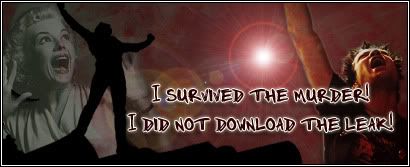Does anyone know how to link layers on Photoshop CS3 for a Mac?
It was so easy in Photoshop 7 for PC where you just clicked, but for some reason I can't on CS3.
Photoshop CS3: Linking Layers
Moderator: Boni
- Jeremy Kill
- Moderator
- Posts: 12879
- Joined: Wed May 30, 2007 11:57 pm
- Gender: ♂
- CIRCUITzach
- Underclass Hero
- Posts: 3809
- Joined: Wed Sep 05, 2007 11:38 pm
- First name: Zachary
- Age: 18
- Gender: ♂
- n00b: Shiv
- Location: Over My Head
- Contact:
- Shiv
- Resident Skumfuk
- Posts: 4600
- Joined: Fri Jul 06, 2007 2:52 am
- First name: Shiv
- Age: 17
- Gender: ♂
- n00b: Punkrock101
- PSN ID: Communsim
- Instrument 1: Guitar
- Contact:
Re: Photoshop CS3: Linking Layers
I DO I DO I DOCIRCUITzach wrote:do u have a link where i can get photoshop for freee
but im not gonna give it to u unless you submit to the fact taht dubi > nolan
- CIRCUITzach
- Underclass Hero
- Posts: 3809
- Joined: Wed Sep 05, 2007 11:38 pm
- First name: Zachary
- Age: 18
- Gender: ♂
- n00b: Shiv
- Location: Over My Head
- Contact:
Re: Photoshop CS3: Linking Layers
Fine , Dubi < NolanShiv wrote:I DO I DO I DOCIRCUITzach wrote:do u have a link where i can get photoshop for freee
but im not gonna give it to u unless you submit to the fact taht dubi < nolan

- Shiv
- Resident Skumfuk
- Posts: 4600
- Joined: Fri Jul 06, 2007 2:52 am
- First name: Shiv
- Age: 17
- Gender: ♂
- n00b: Punkrock101
- PSN ID: Communsim
- Instrument 1: Guitar
- Contact:
Re: Photoshop CS3: Linking Layers
CIRCUITzach wrote:Fine , Dubi < NolanShiv wrote:I DO I DO I DOCIRCUITzach wrote:do u have a link where i can get photoshop for freee
but im not gonna give it to u unless you submit to the fact taht dubi < nolan




to answer your question, jeremy, i in fact do not know how to link layers
i thought there was a button that looked like a paperclip, thats how you linked layers!?!?!
- CIRCUITzach
- Underclass Hero
- Posts: 3809
- Joined: Wed Sep 05, 2007 11:38 pm
- First name: Zachary
- Age: 18
- Gender: ♂
- n00b: Shiv
- Location: Over My Head
- Contact:
Re: Photoshop CS3: Linking Layers
i took photoshop class last yr. i no theres this box. and in the middle or suttin it has 3 tabs. one says layers. click it and hit add new layer. thats how u do it if i cna remember.
shivypoo please give me link
shivypoo please give me link

- Jeremy Kill
- Moderator
- Posts: 12879
- Joined: Wed May 30, 2007 11:57 pm
- Gender: ♂
Re: Photoshop CS3: Linking Layers
Well it's actually a chain icon. It looks like this:Shiv wrote:CIRCUITzach wrote:Fine , Dubi < NolanShiv wrote:I DO I DO I DOCIRCUITzach wrote:do u have a link where i can get photoshop for freee
but im not gonna give it to u unless you submit to the fact taht dubi < nolan



to answer your question, jeremy, i in fact do not know how to link layers
i thought there was a button that looked like a paperclip, thats how you linked layers!?!?!
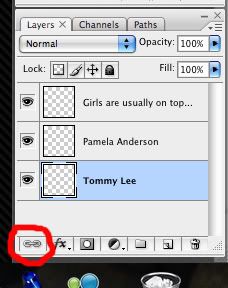
But as you can see in the red circle, the link button is faded, meaning nothing happens when I click it. I need to find out how to enable that icon.
- Shiv
- Resident Skumfuk
- Posts: 4600
- Joined: Fri Jul 06, 2007 2:52 am
- First name: Shiv
- Age: 17
- Gender: ♂
- n00b: Punkrock101
- PSN ID: Communsim
- Instrument 1: Guitar
- Contact:
Re: Photoshop CS3: Linking Layers
click 2 layers, then click that button???Jeremy wrote:Well it's actually a chain icon. It looks like this:Shiv wrote:CIRCUITzach wrote:Fine , Dubi < NolanShiv wrote:I DO I DO I DOCIRCUITzach wrote:do u have a link where i can get photoshop for freee
but im not gonna give it to u unless you submit to the fact taht dubi < nolan



to answer your question, jeremy, i in fact do not know how to link layers
i thought there was a button that looked like a paperclip, thats how you linked layers!?!?!
But as you can see in the red circle, the link button is faded, meaning nothing happens when I click it. I need to find out how to enable that icon.
- Jeremy Kill
- Moderator
- Posts: 12879
- Joined: Wed May 30, 2007 11:57 pm
- Gender: ♂
Re: Photoshop CS3: Linking Layers
Ah, it all seems so obvious now! Thanks.Shiv wrote:click 2 layers, then click that button???Jeremy wrote:Well it's actually a chain icon. It looks like this:Shiv wrote:CIRCUITzach wrote:Fine , Dubi < NolanShiv wrote:I DO I DO I DOCIRCUITzach wrote:do u have a link where i can get photoshop for freee
but im not gonna give it to u unless you submit to the fact taht dubi < nolan



to answer your question, jeremy, i in fact do not know how to link layers
i thought there was a button that looked like a paperclip, thats how you linked layers!?!?!
But as you can see in the red circle, the link button is faded, meaning nothing happens when I click it. I need to find out how to enable that icon.
- Shiv
- Resident Skumfuk
- Posts: 4600
- Joined: Fri Jul 06, 2007 2:52 am
- First name: Shiv
- Age: 17
- Gender: ♂
- n00b: Punkrock101
- PSN ID: Communsim
- Instrument 1: Guitar
- Contact:
Re: Photoshop CS3: Linking Layers
Jeremy wrote:Ah, it all seems so obvious now! Thanks.Shiv wrote:click 2 layers, then click that button???Jeremy wrote:Well it's actually a chain icon. It looks like this:Shiv wrote:CIRCUITzach wrote:Fine , Dubi < NolanShiv wrote:I DO I DO I DOCIRCUITzach wrote:do u have a link where i can get photoshop for freee
but im not gonna give it to u unless you submit to the fact taht dubi < nolan



to answer your question, jeremy, i in fact do not know how to link layers
i thought there was a button that looked like a paperclip, thats how you linked layers!?!?!
But as you can see in the red circle, the link button is faded, meaning nothing happens when I click it. I need to find out how to enable that icon.
lemme just throw this out there
a photoshop noob helped a photoshop pro
- Jeremy Kill
- Moderator
- Posts: 12879
- Joined: Wed May 30, 2007 11:57 pm
- Gender: ♂
Re: Photoshop CS3: Linking Layers
Don't let anyone else see that, it'll taint my 'shopper cred.Shiv wrote:Jeremy wrote:Ah, it all seems so obvious now! Thanks.Shiv wrote:click 2 layers, then click that button???Jeremy wrote:Well it's actually a chain icon. It looks like this:Shiv wrote:CIRCUITzach wrote:Fine , Dubi < NolanShiv wrote:I DO I DO I DOCIRCUITzach wrote:do u have a link where i can get photoshop for freee
but im not gonna give it to u unless you submit to the fact taht dubi < nolan



to answer your question, jeremy, i in fact do not know how to link layers
i thought there was a button that looked like a paperclip, thats how you linked layers!?!?!
But as you can see in the red circle, the link button is faded, meaning nothing happens when I click it. I need to find out how to enable that icon.so im assuming it works
lemme just throw this out there
a photoshop noob helped a photoshop pro
-
Dylan
- Resident Skumfuk
- Posts: 6786
- Joined: Tue Aug 14, 2007 10:44 pm
- First name: Dylan
- Age: 20
- Gender: ♂
- AKA: NoReason27, 2712
- 360 Gamer Tag: Watchmaker2112
- Instrument 1: Bass+Guitar
- Instrument 2: Engineer+Production
- Twitter: @dylanb_27
Re: Photoshop CS3: Linking Layers
"girls are usually on top" "Tommy Lee" "pamala anderson" wtf kind of image are you makeing?
"The missing part of me that grows around me like a cage..."

Follow me on Twitter!
- Shiv
- Resident Skumfuk
- Posts: 4600
- Joined: Fri Jul 06, 2007 2:52 am
- First name: Shiv
- Age: 17
- Gender: ♂
- n00b: Punkrock101
- PSN ID: Communsim
- Instrument 1: Guitar
- Contact:
Re: Photoshop CS3: Linking Layers
LOL i just noticed thatNoReason27 wrote:"girls are usually on top" "Tommy Lee" "pamala anderson" wtf kind of image are you makeing?
- Jeremy Kill
- Moderator
- Posts: 12879
- Joined: Wed May 30, 2007 11:57 pm
- Gender: ♂
Re: Photoshop CS3: Linking Layers
I prefer not to talk about it. Turns me on too much.